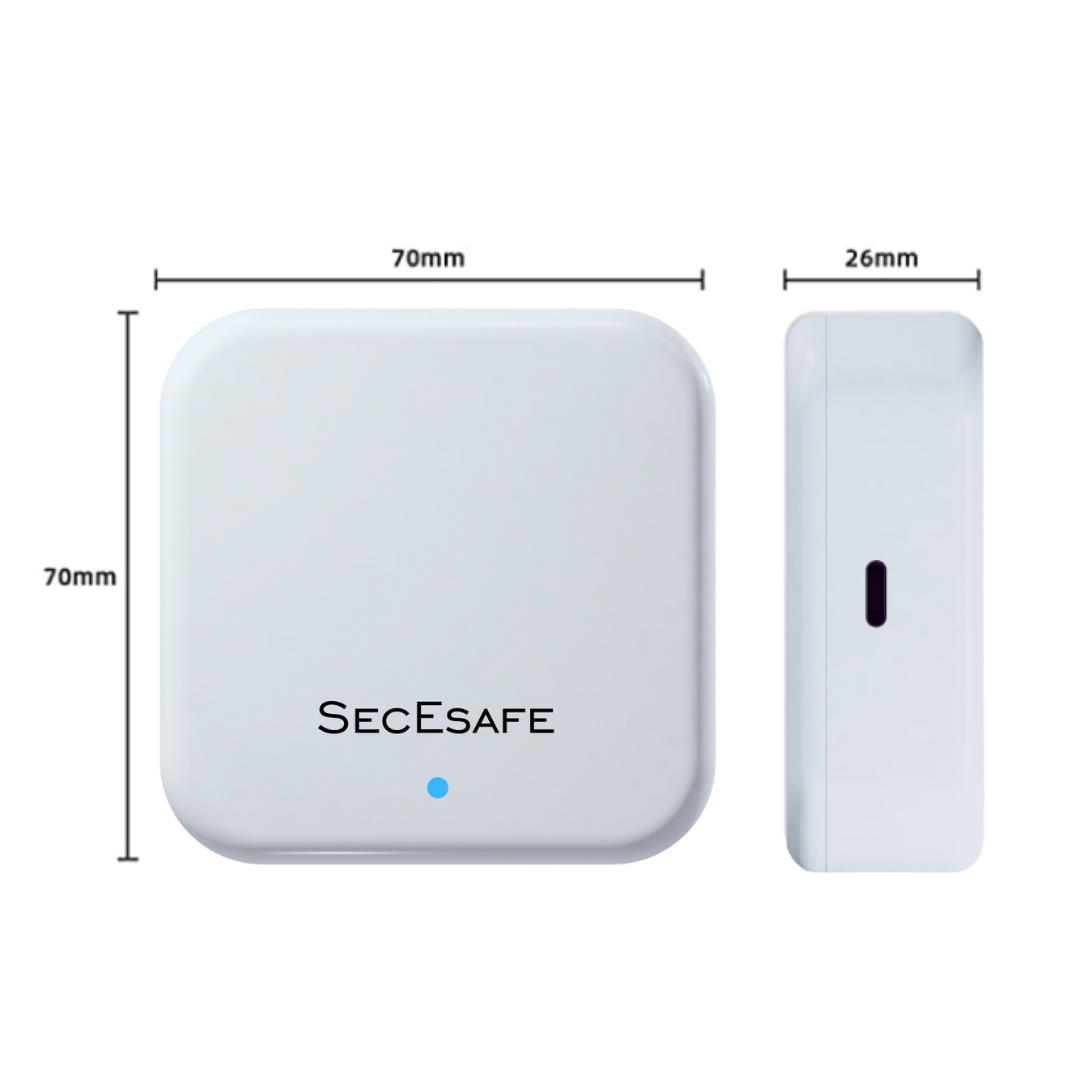SSBTG2W - TTLock G2 Wireless Gateway
SSBTG2W - TTLock G2 Wireless Gateway
Couldn't load pickup availability
The TTLock G2 Wireless Gateway helps you elevate your smart lock experience with remote access and management. Connect up multiple TTLock smart locks, allowing you to quickly and easily control access to your space with the click of a button.
The TTLock G2 Wireless Gateway is the perfect solution for property managers and Airbnb hosts. Its remote features and capabilities give owners total access and control, while providing a secure experience for occupants. With this gateway, users gain a level of convenience unheard of in smart lock technology.
Features
The SSBTG2W Gateway provides intelligent remote access to a variety of advanced features within the TTLock smart lock range, eliminating the need to be within Bluetooth range. Enjoy seamless and secure control over your smart locks from any distance. Features include:
- Remote unlock/lock (disabled by default)
- Create custom codes remotely
- Add/delete codes, pins, fingerprints and eKey access remotely in real-time
- View audit trails in real time
- Receive push notifications when activity occurs
- Edit smart lock settings
How It Works
The device is powered by an included USB-C cable. A USB power adapter is also required (not included)
In order for the gateway to function correctly, it needs to be in range of a 2.4GHz Wi-Fi network, (2.4GHz provides lower speed, but can travel further than 5GHz) & be within 10 metres of the Bluetooth locks you wish to control. (Solid walls may impede Bluetooth & Wi-Fi signals)
Quick Set Up Instructions
**Note** It is important that the user who is the original owner and administrator of the smart lock is also the same user who sets up and takes ownership of the gateway device in order to avoid technical and operational issues.
- Open “TTLock” and press the menu button. ("Hamburger"/3 horizontal lines)
- Select the “Gateway” option, then press the “+” icon.
- Press the “G2” Gateway option, then plug the gateway into power using the included USB-C cable.
- Select the Wi-Fi network & enter password.
- The gateway will then search for nearby locks.
Many settings can now be modified while outside of Bluetooth range of the lock. Push notifications and audit trail can also be accessed.